
Mastering Phishing Defense: Proven Strategies to Secure Your Online Identity
Phishing is a type of cyber attack where an attacker attempts to deceive individuals into providing sensitive information such as usernames, passwords, credit card numbers, or other personal details by masquerading as a trustworthy entity in electronic communications. The term “phishing” is derived from the word “fishing,” as attackers are essentially “fishing” for information by luring victims into a trap.
How Phishing Works
Phishing attacks typically follow a general pattern, though they can vary in complexity and sophistication:
- Preparation:
- The attacker identifies a target or group of targets. This could be a specific person, an organization, or a general public.
- They then create a lure, which is usually an email, but it could also be a text message (SMS), a social media message, or even a phone call. The message is crafted to appear legitimate and often mimics the communication style of a trusted source, such as a bank, a popular online service, or a government agency.
- The Lure (Bait):
- The phishing message usually contains a sense of urgency to compel the recipient to act quickly without thinking (e.g., “Your account has been compromised, please log in immediately to secure it”).
- The message typically contains a link or an attachment. The link often leads to a fake website that closely resembles a legitimate site, while attachments may contain malware.
- The Hook:
- The victim, believing the communication is genuine, clicks on the link or downloads the attachment.
- If they click on a link, they are directed to a phishing website designed to look almost identical to a legitimate website (such as a bank’s login page). The victim is then prompted to enter their credentials or other personal information.
- If the victim downloads an attachment, it might install malware on their device, which could steal data, monitor their activities, or give the attacker remote access to the system.
- The Catch:
- Once the victim provides their information on the phishing site or the malware is installed, the attacker collects this data.
- The attacker can now use this information for various malicious purposes, such as unauthorized access to accounts, identity theft, financial fraud, or selling the information on the dark web.
- The Consequences:
- The victim might not immediately realize they have been phished, leading to significant financial loss, compromised personal data, or damage to the reputation of organizations involved.
- In some cases, phishing attacks can be the first step in a more extensive cyber attack, such as a business email compromise (BEC) or a ransomware attack.

Types of Phishing Attacks
- Email Phishing:
- The most common type, where attackers send mass emails pretending to be from reputable organizations. The email usually contains a link to a fake website designed to steal login credentials or other personal information.
- Spear Phishing:
- A more targeted form of phishing where the attacker customizes their attack to a specific individual or organization. The message is often tailored to appear more convincing by including specific information about the victim.
- Whaling:
- A type of spear phishing aimed at high-profile targets like senior executives or other important individuals within an organization. The content is often crafted to appear as a critical business matter requiring immediate attention.
- Smishing (SMS Phishing):
- Phishing conducted via text messages. Attackers send messages that contain malicious links or requests for personal information.
- Vishing (Voice Phishing):
- Involves phishing through phone calls. Attackers may pretend to be from a bank, government agency, or other legitimate entities and ask the victim to provide sensitive information.
- Clone Phishing:
- The attacker creates a near-identical copy of a legitimate email that the victim has previously received. They then resend it with a malicious link or attachment.
- Website Phishing:
- Attackers create fake websites that closely resemble legitimate ones. These are designed to trick users into entering their login credentials or personal information.
Preventing Phishing Attacks
- Awareness and Education:
- Regular training and awareness programs can help individuals recognize phishing attempts. Knowing how to spot suspicious emails, links, and requests is crucial.
- Email Filters and Anti-Phishing Tools:
- Use email filters to block phishing emails and anti-phishing software that warns users of potentially harmful websites.
- Verify Before Clicking:
- Always verify the source of an email or message before clicking on any links or providing information. Contact the organization directly using known contact information rather than the details provided in the message.
- Look for HTTPS:
- When entering personal information on a website, ensure that the URL begins with “https://” and that a padlock symbol is present in the address bar, indicating a secure connection.
- Multi-Factor Authentication (MFA):
- Enable MFA on accounts whenever possible. Even if an attacker gains access to a password, MFA can prevent them from accessing the account.
- Regular Updates and Patches:
- Ensure that all software, including browsers and operating systems, is up to date with the latest security patches.
- Monitoring and Reporting:
- Regularly monitor financial statements and accounts for unauthorized activities. Report any suspected phishing attempts to the relevant organizations and authorities.
Phishing is a prevalent and evolving threat that requires constant vigilance and proactive measures to mitigate its impact.











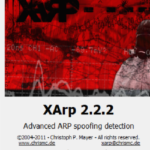
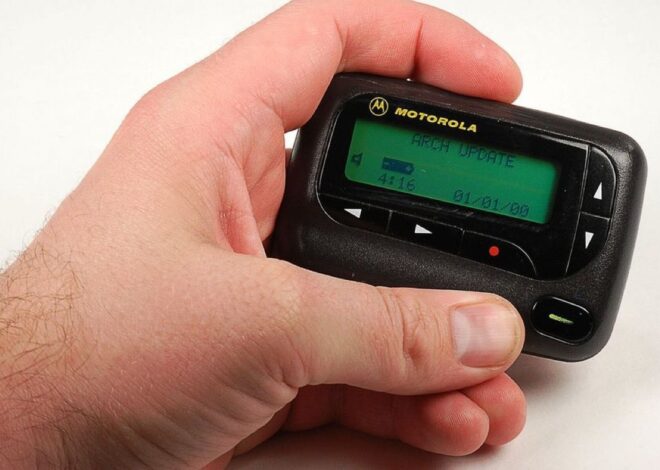
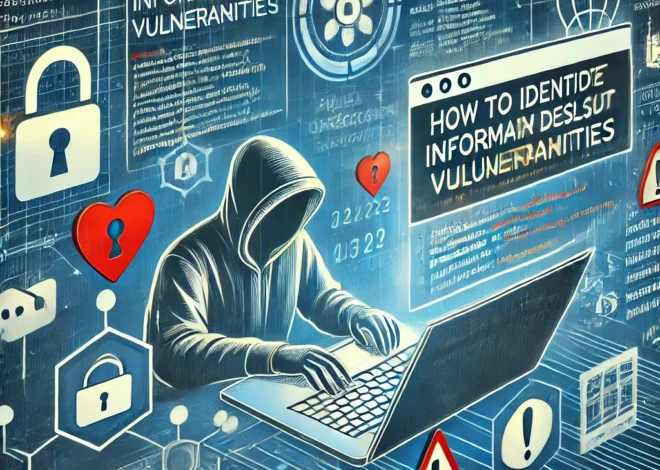

What i do not understood is in truth how you are not actually a lot more smartlyliked than you may be now You are very intelligent You realize therefore significantly in the case of this topic produced me individually imagine it from numerous numerous angles Its like men and women dont seem to be fascinated until it is one thing to do with Woman gaga Your own stuffs nice All the time care for it up