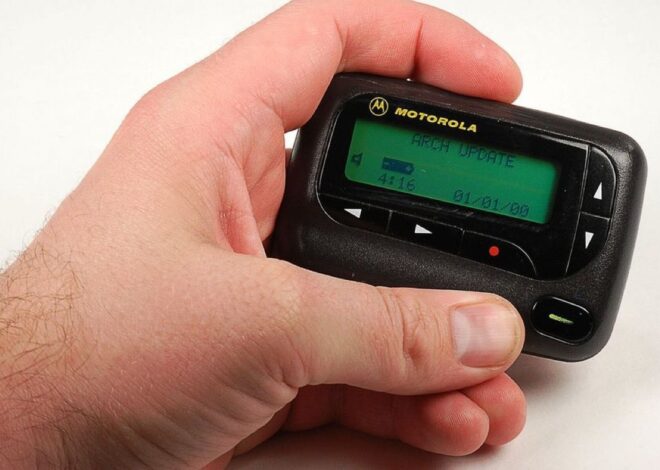How to Protect Your Phone from Being Hacked
In an era where our smartphones are extensions of our personal lives, the need to protect your phone from being hacked has never been more critical. With valuable data at our fingertips, phone hacking prevention has become a staple in digital hygiene. This necessity to safeguard our mobile devices is why understanding phone security tips and learning how to secure your phone from hackers is vital for everyone. Our comprehensive guide is tailored to empower you with knowledge and tools for robust digital defenses.
Key Takeaways
- Maintain strong vigilance over phone security to prevent unauthorized access to personal data.
- Adapt a proactive approach in utilizing phone settings and features designed for security enhancements.
- Stay informed about the latest methods used by hackers to better counter potential risks.
- Implement regular software updates as they are crucial to patch vulnerabilities in mobile systems.
- Understanding and applying security tips is crucial for effective phone hacking prevention.
Understanding the Risks of Phone Hacking
In today’s interconnected world, recognizing the reality of phone hacking is a necessary step toward crafting robust defenses for our digital lives. With the increasing sophistication of phone hackers, understanding the vulnerabilities in our devices and how they can be exploited is more crucial than ever. Awareness of the risks and knowledge of the tactics used by cybercriminals are the first lines of defense in safeguarding our online presence.
The Reality of Phone Hackers
The threat posed by phone hackers isn’t restricted to the silver screen; it’s a very real concern for everyday individuals. Hackers are continuously developing new methods to infiltrate mobile devices, often seeking personal information, financial details, or simply to wreak havoc. Recognizing that any smartphone user is a potential target is essential for understanding the importance of proactive phone security.
Can Someone Hack Your Wifi Through Your Phone?
The question of “can someone hack your wifi through your phone” may sound like the premise for a spy novel, but it’s a legitimate concern. If your phone becomes compromised, it can serve as a conduit for attackers to access your home or office networks, potentially exposing all connected devices to the risk of being controlled or monitored.
Common Methods Used by Hackers
Wifi hacking techniques and malicious software are common tools in the hacker’s arsenal. Through unsecured Wi-Fi networks and cleverly disguised apps to hack phones, cybercriminals find openings into the private lives of unsuspecting users. Educating ourselves about these methods facilitates better protective strategies and highlights the importance of vigilance when installing new applications or connecting to unfamiliar networks.
- The use of rogue applications designed to siphon private data
- Exploiting vulnerabilities in Wi-Fi connections to gain unauthorized access
- Phishing attacks aimed at tricking users into granting access
- Social engineering techniques that manipulate individuals into sharing security credentials
Informed users can turn the tide against these security threats by fortifying their digital habits, choosing strong passwords, and remaining cautious about the networks and apps they interact with.
Strengthening Your Phone’s Security Settings
In today’s digital age, understanding how to secure your phone from hackers is more than a convenience—it is a necessity. As mobile devices become increasingly intertwined with our daily lives, the need for robust phone hacking prevention strategies becomes paramount. There are several measures everyone can take to ensure their personal information remains private and secure.
Utilizing Built-in Security Features
Modern smartphones come equipped with a variety of security features designed to protect your device. A critical first step in phone hacking prevention is to make full use of these tools. For starters, ensure that you have a strong passcode or biometric security, such as fingerprint scanning or facial recognition, enabled. These measures not only restrict unauthorized access but also serve as an initial line of defense against potential security breaches.
- Set a complex password or PIN that is hard to guess.
- Enable biometric authentication for a second layer of security.
- Use secure lock screens to prevent unwanted snooping.
- Turn on the device’s ‘Find My Phone’ feature for location tracking in case of loss or theft.
Importance of Regular Software Updates
Just as important as using your phone’s built-in features is keeping your device’s software up to date. Software developers routinely release updates that not only add new features but also patch security vulnerabilities. Ignoring software updates can leave your phone susceptible to hackers who exploit outdated systems. By staying on top of updates, you’re proactively making the best phone security tips a part of your routine.
Always allow automatic updates for your operating system and trusted apps to ensure you’re safeguarded against the latest threats.
- Check for software updates regularly and install them promptly.
- Review update notes to understand what security patches have been applied.
- Restart your phone frequently to ensure updates are properly implemented.
With these practices in place, you can reinforce your mobile device’s defenses and minimize the risk of unauthorized access. Remember, the key to safeguarding your digital life starts with the device in the palm of your hand.
Secure Your Wi-Fi Connections
In today’s interconnected world, ensuring the security of your Wi-Fi connections is paramount in efforts to prevent wifi hacking on phone. There are several key steps you can take to fortify your wireless network and protect your personal information from the increasingly sophisticated wifi hacking techniques employed by cybercriminals.
First and foremost, it’s essential to use secured networks whenever possible. An unsecured Wi-Fi network is akin to an open door for hackers, inviting them to access and exploit your connection. Here’s a helpful checklist to significantly enhance your Wi-Fi security:
- Set strong passwords: Avoid common words or sequences that can be easily guessed. Instead, use a combination of letters, numbers, and special characters to create complex passwords.
- Change default router settings: Default usernames and passwords are widely known and can be quickly exploited. Ensure you change these as soon as you set up your connection.
- Enable network encryption: WPA3 encryption is currently the strongest available. If your router supports it, be sure to enable it, or use WPA2 as a minimum standard.
- Regularly update firmware: Router manufacturers release updates to address vulnerabilities. Keeping your router’s firmware up-to-date is essential in defending against hacking attempts.
In addition to securing your home network, it is also important to exercise caution with public Wi-Fi. While convenient, public networks are often less secure and are a common target for individuals employing wifi hacking techniques.
Remember: Always avoid performing sensitive actions—such as online banking or shopping—over public Wi-Fi. If you need to access the internet in public, consider using a VPN to secure Wi-Fi connections and encrypt your data.
By taking these steps to prevent wifi hacking on phone, you can browse with confidence knowing that your personal information is much safer from cyber threats. Stay vigilant and make Wi-Fi security a priority to protect yourself in the digital space.
Can Someone Hack Your Wifi Through, Your Phone App to Hack Phone, Phone Hackers
When it comes to understanding the risks associated with digital security, it’s crucial to separate fact from fiction. The fear of phone hackers gaining access through sophisticated means such as a phone app to hack phone systems or wifi networks is prevalent. But what is the reality behind these fears, and can someone hack your wifi through such means? Let’s explore the truths and myths that circle the topic of phone security.
Debunking Myths and Understanding Facts
Contrary to popular belief, the notion that just any app could turn your phone into a conduit for wifi hacking is largely overblown. For such a threat to materialize, several conditions need to be in place, including vulnerabilities in your wifi setup or the installation of a compromised app with extensive permissions. Let’s address the pertinent concerns:
- Legitimacy of Apps: Always verify the credibility of apps before downloading them. The phone app marketplace does include legitimate tools that professionals use for testing network security, but these tools in the hands of phone hackers can be a threat.
- Wifi Security: A strong, encrypted wifi password is your first line of defense. An unsecured network can indeed be a gateway for someone to exploit your digital privacy. However, with proper security measures, the likelihood of someone being able to hack your wifi through your phone is drastically reduced.
- Device Permissions: Apps that request more permissions than they need for their functionality should raise red flags. These permissions can potentially be abused to access your data or meddle with your network connections.
It’s also essential for users to recognize the signs of a compromised device. Unusual data usage, battery drain, or strange apps appearing are indications that warrant further investigation.
“While the digital age has introduced various technological advancements, staying informed about potential risks and preventative measures is paramount for maintaining one’s cybersecurity.”
In conclusion, while it is technically possible for someone to leverage a phone app to hack phone devices and even attempt to access wifi networks, the reality of such events is not as commonplace as some might fear. With careful attention to security practices and a healthy skepticism towards suspicious apps, one can significantly mitigate the risks.
The Role of Passwords in Phone Hacking Prevention
In our digitally-driven world, safeguarding our personal devices against unauthorized attacks is more critical than ever. A strong line of defense begins with the cornerstone of security: robust passwords. Whether it’s to prevent malicious access or thwart would-be hackers, understanding the importance of creating strong passwords and utilizing password managers is fundamental for phone hacking prevention.
Creating Strong, Unique Passwords
The foundation of digital protection lies in creating strong passwords. A substantial password is akin to a fortified door: the more complex it is, the harder it is for unwanted guests to break through. It’s not just about length; a blend of uppercase and lowercase letters, numbers, and special characters forms a barrier that is not easily penetrable. Remember, a unique password for each account ensures that a breach in one doesn’t lead to a domino effect of unauthorized access.
- Avoid common phrases or easily guessable information such as birthdates or pet names.
- Strive for a minimum of 12 characters to increase the complexity.
- Consider using a passphrase that includes spaces or non-standard characters to beef up security.
Using Password Managers Effectively
With the multitude of accounts each individual maintains, using password managers has become more than convenience; it’s a necessity. These digital vaults securely store and autofill your password information, reducing the likelihood of breach due to repeated passwords or poor memory practices. Password managers not only help in phone hacking prevention, but they can also generate complex passwords for you, maintaining security without the strain on your memory.
- Select a reputable password manager with robust encryption standards.
- Ensure that the master password to your password manager is particularly strong and memorable.
- Take advantage of built-in features such as two-factor authentication for added security.
Passwords are the gatekeepers of our digital profiles. By ensuring you’re creating strong passwords and using password managers wisely, you are actively combatting potential threats and reducing the risk of phone hacking. Vigilance in this practice isn’t just recommended; it’s essential in the modern age of mobile computing.
App Awareness and Permissions
In the digital age, the safety of our mobile devices relies heavily on app awareness and the scrutiny of app permissions. It’s a critical aspect of maintaining privacy and security in an ever-connected world. By reviewing app permissions and avoiding suspicious apps, we take a proactive stance in defending our personal information. Let’s dissect how you can implement these strategies effectively.
Reviewing App Permissions Regularly
Despite how often we download apps, many of us neglect a crucial step: reviewing app permissions. Permission requests can give apps more access than necessary, a practice which, if left unchecked, may jeopardize your privacy. Regularly assessing these permissions ensures that apps only have access to what they need to function and nothing beyond that.
- Check each app’s permissions in your device settings.
- Revoke permissions that aren’t essential for the app’s operation.
- Be skeptical of apps requesting access to sensitive data like contacts, messages, or location without a clear need.

Identifying and Avoiding Suspicious Apps
In conjunction with reviewing permissions, there is an ongoing necessity for app awareness in spotting questionable applications. It’s essential to be able to identify which apps might pose a risk before they make their way onto your device. Here’s how you can avoid the trap of downloading potentially harmful apps:
- Read reviews and research the app developer’s reputation.
- Examine the app’s download statistics; high-quality apps usually have many downloads.
- Trust your instincts – if something feels off about an app, better safe than sorry.
By integrating these habits into our routine, we can significantly reduce the risk of compromising our phone security. Take charge of your digital wellbeing by cultivating app awareness, reviewing app permissions diligently, and avoiding suspicious apps, and empower yourself with the insight to keep your private data just that—private.
Implementing Two-Factor Authentication
In an era where digital security is paramount, understanding and integrating two-factor authentication (2FA) into your daily routine is one of the most effective phone security tips. 2FA adds a critical extra layer of security, drastically decreasing the chances of unauthorized access to your accounts. But what is two-factor authentication, and how can it secure your phone?
Essentially, two-factor authentication is a security process in which the user provides two different authentication factors to verify their identity. This method combines something you know (like a password) with something you have (such as a mobile device) or something you are (like a fingerprint). If a hacker manages to discover one credential, they’d still be at a loss without the additional factor, making 2FA a robust defense mechanism.
- It significantly reduces the risk of fraud and data breaches.
- It protects your credentials even if the hacker guesses one of the authentication elements correctly.
- It provides peace of mind when accessing critical services such as online banking, email, and social media accounts.
Enabling two-factor authentication is typically straightforward and can be done through the security settings of most online platforms. Once active, you’ll be prompted to enter both factors when logging in — enhancing your defense against potential intrusions.
Remember, while no security measure is foolproof, enabling two-factor authentication on your devices and accounts is a significant step towards ensuring your digital well-being. It’s an essential practice to secure your phone and safeguard your personal information in the connected world.
Protect Yourself from Phone Hacking with Anti-Malware
As we delve deeper into the digital era, the need for robust security on our mobile devices has never been more pressing. With hackers constantly devising new methods to compromise phone security, installing anti-malware software for phone is a sure-fire way to prevent phone hacking. But how do you choose the best line of defense against such threats? Let’s explore the crucial factors you should consider to safeguard your mobile experience effectively.
Choosing the Right Anti-Malware Software
When you’re in the market for anti-malware software for your phone, it’s essential to assess certain features that align with your needs. Compatibility with your device’s operating system is the starting point; thereafter, you should look for software that offers real-time scanning and automatic updates. The goal is not just to detect existing threats, but to provide ongoing, proactive protection against new ones.
“Your first line of defense in the digital world should be a trusted anti-malware solution tailored for your mobile lifestyle.”
Understanding Anti-Malware Protection Levels
Anti-malware tools come with varying protection levels, and understanding these is key to making an informed choice. Basic anti-malware apps might only offer simple virus scans, while more advanced solutions provide layers of security, such as privacy tools, safe browsing features, and anti-phishing technology. Remember, the aim is to prevent phone hacking, so opting for a comprehensive protection suite is worth considering for total peace of mind.
- Real-time scanning capabilities
- Automatic updates and security patches
- Phishing and scam protection
- Data breach alerts
- Remote lock and wipe functionalities
In essence, when you’re choosing anti-malware software for your phone, think about the long game. Investing a little more time and perhaps even funds into a reputable and feature-rich anti-malware system can prevent significant losses and inconvenience in the future. Your digital security is invaluable—equip your phone with the armor it deserves.
Be Wary of Social Engineering and Phishing Attacks
Amidst a digital landscape where personal information is a high-stakes currency, social engineering and phishing attacks represent some of the most insidious threats to cybersecurity. These are not just random attempts; rather, they are the work of astute manipulators who exploit human psychology to breach security protocols. Meticulously educating on social engineering and developing the acumen for recognizing phishing attempts are our best defenses against these deceptive strategies.

Recognizing Phishing Attempts
Phishing is not a mere annoyance; it’s a sophisticated trap. The key to recognizing phishing attempts lies in scrutinizing the minutiae: unsolicited requests for sensitive information, generic greetings, misspelled URLs or domain names dissimilar to the reputable entities they claim to represent. These red flags should prompt immediate vigilance, prompting the recipient to verify the legitimacy of the communication before taking any further action.
Educating Yourself on Social Engineering Techniques
Prevention requires knowledge, and when it comes to social engineering, enlightening oneself and others is a formidable barrier against deception. There are a plethora of resources and training modules available that elucidate common tactics employed by social engineers—such as pretexting, baiting, and quid pro quo—and the best practices for neutralizing these threats. Staying informed on the latest trends and methods used by adversaries empowers individuals and organizations to put up a robust defense, preempting the success of these nefarious schemes.
- Never click on links or download attachments from unknown sources.
- Be skeptical of emails or messages that create a sense of urgency or invoke fear.
- Check for secure connections (HTTPS) before entering any personal details online.
- Use multifactor authentication for an added layer of protection.
By remaining vigilant and informed, we can create a more secure digital environment that is resistant to the manipulations of social engineering and impervious to the lures of phishing attacks.
Phone Security Tips for Public Networks
When it comes to maintaining your privacy on the go, understanding how to navigate public networks safely is crucial. Public Wi-Fi can often be a hotbed for cyber threats, and being aware of the risks can prevent potential breaches in your personal phone security.
Avoiding Public Wi-Fi for Sensitive Transactions
Using public Wi-Fi may be convenient, but it’s not always wise for certain activities. Performing sensitive transactions, such as online banking or shopping, can expose your personal details to cybercriminals lurking on the same network. Here are some phone security tips to keep in mind:
- Avoid logging into any accounts that hold sensitive information when connected to public Wi-Fi.
- Save transactions for when you can use a secure, private network.
- Always verify that the website you are visiting uses HTTPS, indicating that the data you send and receive is encrypted.
Adopting a cautious approach to using public networks can dramatically reduce the chances of falling victim to cyber-attacks.
Using VPNs to Encrypt Data
One of the most effective ways to safeguard your data is by using VPNs to encrypt data. A VPN, or Virtual Private Network, creates a secure tunnel for your internet traffic, encrypting information and helping to hide your online identity. Here are steps on how to use a VPN effectively:
- Select a reputable VPN service provider with strong encryption protocols.
- Download the VPN app onto your device and log in with your credentials.
- Connect to a VPN server before accessing the internet on public Wi-Fi.
- Ensure the VPN is engaged each time you access potentially compromised networks.
Through these proactive measures, using VPNs can serve as a powerful tool in maintaining phone security and personal privacy on public networks.
By keeping these phone security tips in mind and adopting a secure approach to public networks, you can significantly minimize the risks and browse with confidence, knowing your personal data is fortified against prying eyes.
Conclusion
As we have navigated through the various strategies and preventive measures to secure your phone from the prying eyes of digital marauders, it is clear that being proactive is our best defense. From understanding how a hacker is tracking you to implementing practical steps like two-factor authentication and anti-malware applications, each action you take builds a stronger barrier against unwarranted invasions. Remember, phone hacking is less about the likelihood and more about the opportunity. By reducing these opportunities, you ensure your personal information remains just that—personal.
In today’s world, where technology is deeply intertwined with our daily lives, a question like “how do I unhack my phone iPhone” should ideally be preempted by measures to never let it get to that point. Reviewing app permissions, creating unique passwords, and being mindful about Wi-Fi connectivity are just some of the essentials. Always be cautious because preventing a potential compromise, such as wifi hacking on your phone, is markedly easier than resolving one after the fact.
We may never be entirely insusceptible to the threats lurking in the cyber realm, but with consistent education and the right security practices in place, we can significantly mitigate those risks. Allow this compilation of insights to empower you with knowledge, enabling you to navigate your digital journey safely and confidently. Stay vigilant, update regularly, and remember that your phone is a gateway to your private life—keep it secured!
FAQ
How can I protect my phone from being hacked?
To protect your phone from hackers, use strong and unique passwords, enable two-factor authentication, keep your operating system and apps updated, be cautious with the Wi-Fi networks you connect to, and install reputable security software. Also, be vigilant about the permissions you grant to apps and be aware of phishing attempts and social engineering tactics.
Can someone hack your Wi-Fi through your phone?
It is technically possible for hackers to target your phone to access your Wi-Fi network if your phone is compromised. They can use malicious apps or exploit vulnerabilities in your phone’s software to gain unauthorized access to your Wi-Fi network credentials.
What are some common methods used by hackers?
Hackers often use phishing scams, malware, spyware, exploiting security vulnerabilities, and social engineering to gain unauthorized access to devices. Public Wi-Fi networks can also serve as a conduit for such attacks if not properly secured.
How important are regular software updates for phone security?
Regular software updates are crucial as they often include patches for security vulnerabilities that have been discovered since the last update. Keeping your phone’s operating system and apps up-to-date is one of the best ways to protect against hacking attempts.
What steps can I take to secure my Wi-Fi connections?
To secure your Wi-Fi connections, use strong, complex passwords for your Wi-Fi network, enable network encryption, hide your network SSID, and always connect to secure networks. Consider using a VPN, especially when using public Wi-Fi, to encrypt your data and safeguard your online activities.
How can app awareness prevent phone hacking?
Being mindful of the apps you download, checking app permissions, and only installing apps from trusted sources can greatly reduce the risk of installing malicious software on your phone that could lead to hacking.
Why is two-factor authentication important?
Two-factor authentication provides an additional layer of security beyond just a password, requiring a second form of verification such as a text message or authentication app. This makes it much harder for hackers to gain access to your accounts even if they have your password.
What should I look for in anti-malware software for my phone?
When selecting anti-malware software for your phone, look for reputable brands with features that include real-time scanning, automatic updates, and the ability to detect and remove various types of malware. Also, consider the impact on your phone’s performance and user reviews.
How can I recognize phishing attempts?
Phishing attempts often come in the form of emails, text messages, or phone calls that seem to be from legitimate companies but are actually fake. They typically try to trick you into giving away personal information. Look for signs like generic greetings, spelling and grammar mistakes, and suspicious links or attachments.
How can I use public networks safely?
When using public networks, avoid conducting sensitive transactions such as online banking or shopping. It is advisable to use a Virtual Private Network (VPN) which encrypts your data, making it much harder for hackers to intercept your information.
What signs may indicate that a hacker is tracking my phone?
Unusual activity such as unexpected apps appearing, a surge in data usage, rapid battery drain, or receiving strange texts could indicate that your phone is compromised. If you notice these signs, take immediate action to secure your phone.
How do I ‘unhack’ my iPhone if I suspect it’s been compromised?
If you suspect your iPhone has been hacked, you should immediately change your passwords, update to the latest iOS version, remove any unknown or suspicious apps, reset your phone to factory settings (after backing up important data), and possibly consult a professional if the problem persists.