
How to avoid your phone being hacked by scammers
In an era where our lives are increasingly intertwined with the digital realm, our smartphones have become an indispensable part of our daily existence. We use them to communicate, access sensitive information, manage our finances, and even control smart home devices. However, this immense connectivity and convenience also come with a significant risk – the potential for our phones to be hacked by cybercriminals and scammers. The importance of protecting your phone from hacking cannot be overstated. Your phone is not just a device; it’s a gateway to your personal life, your data, and your digital identity. In this article, we will delve into the critical reasons why safeguarding your phone from hacking is paramount in the modern world, and we’ll provide you with valuable insights and practical tips to keep your device and, by extension, your life, secure.
To avoid having your phone hacked by scammers, follow these best practices:
Keep Your Operating System and Apps Updated:

Ensure that your phone’s operating system and all apps are regularly updated. Updates often include security patches that fix vulnerabilities that scammers might exploit.
Use Strong, Unique Passwords and PINs:
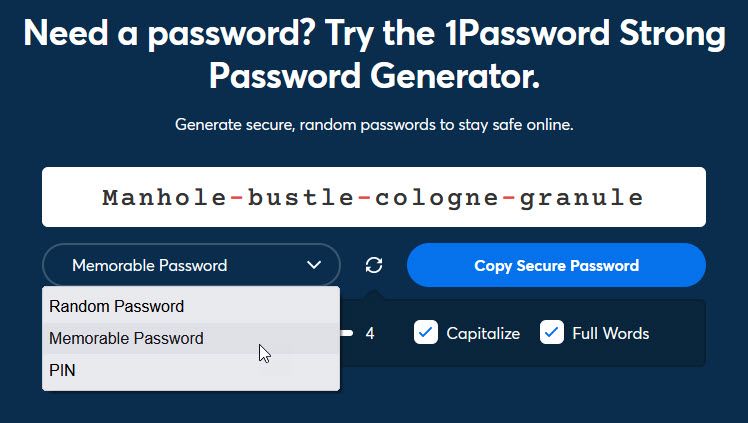
Create strong and unique passwords for your phone, as well as for your online accounts and apps. Use a combination of upper and lower-case letters, numbers, and special characters. Avoid using easily guessable passwords like “123456” or “password.”
Enable Biometric Authentication:
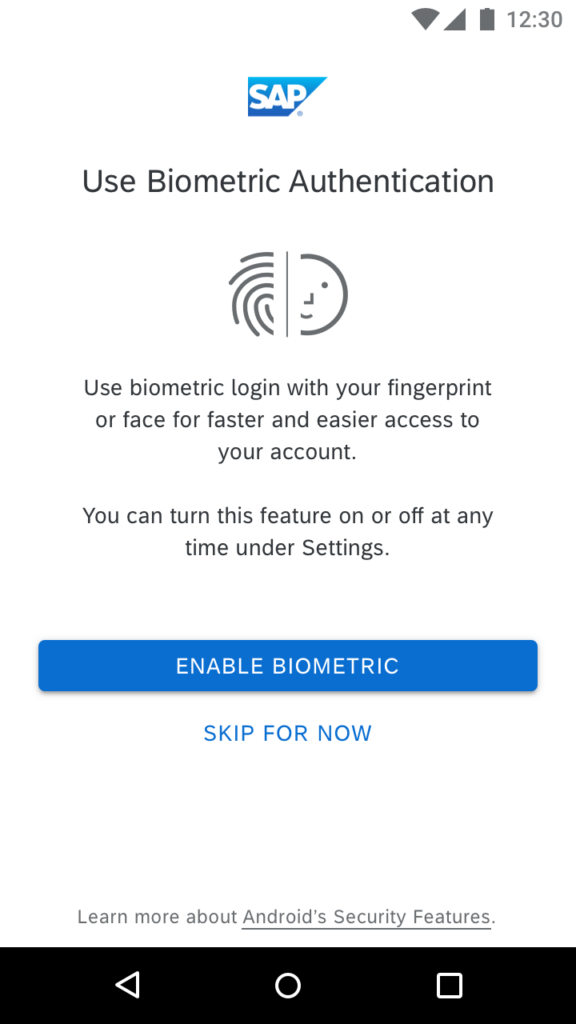
If your phone supports it, use biometric authentication methods like fingerprint or facial recognition to unlock your device. These are generally more secure than traditional PINs or passwords.
Enable Two-Factor Authentication (2FA):

Enable 2FA on your important accounts, such as email and social media. This adds an extra layer of security, making it harder for scammers to gain access to your accounts.
Be Cautious with App Downloads:
Only download apps from official app stores like the Apple App Store (iOS) or Google Play Store (Android). Avoid sideloading apps from third-party sources, as they may contain malware.
Review App Permissions:
Regularly review the permissions granted to apps on your phone. Make sure they only have access to the necessary features and data. Revoking unnecessary permissions can help protect your privacy.
Beware of Phishing Attacks:
Be cautious about clicking on links or opening attachments in unsolicited messages, emails, or text messages. Scammers often use phishing techniques to trick you into revealing personal information.
Avoid Public Wi-Fi Networks:
Avoid connecting to public Wi-Fi networks, especially those without passwords, as they can be less secure. If you must use public Wi-Fi, consider using a VPN (Virtual Private Network) to encrypt your data.
Install Antivirus and Anti-Malware Apps:
Install reputable antivirus and anti-malware apps on your phone to scan for and remove potential threats. Keep these apps updated as well.
Regularly Back Up Your Data:
Regularly back up your phone’s data to a secure, offline location or a trusted cloud service. This can help you recover your data if your phone is compromised.
Be Skeptical of Unsolicited Calls and Messages:
If you receive a call or message from an unknown or suspicious source, do not provide personal or financial information. Scammers often use social engineering tactics to deceive you.
Educate Yourself:
Stay informed about the latest scams and hacking techniques. Knowledge is your best defense against scammers.
Secure Your Physical Device:
Don’t leave your phone unattended in public places, and consider enabling a screen lock or password to prevent unauthorized access if your device is lost or stolen.
By following these practices, you can significantly reduce the risk of your phone being hacked by scammers and protect your personal information and privacy.














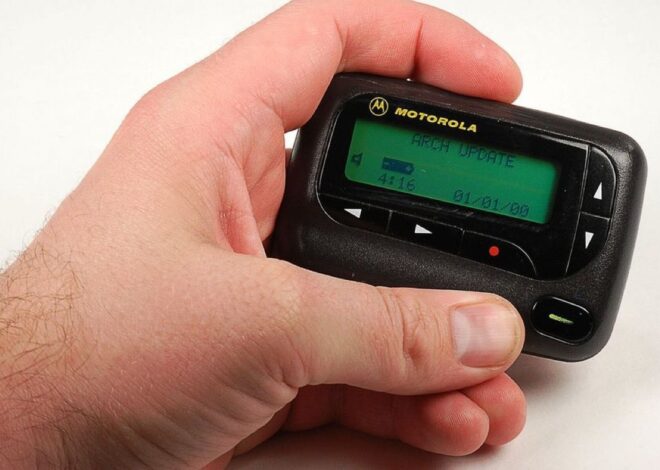
daxktilogibigibi.zI38ZlnB0uzf